

Your Online Banking Experience Just Got Easier!
Features:
- Chat With Us: Use messages within Online Banking as a secure way to get your questions answered.
- Card Management: Choose how, when, and where your card is used.
- Alerts: Stay on top of your accounts by setting up alerts for transactions, balances, and more.
- Organize Your Transactions: Keep track of your receipts by adding images and tags to help you budget.
- Travel Notes: You can now add your own travel notes to your debit cards when you go on vacation.
- Find Locations: Find office locations and ATMs.
Enhanced Security:
- Transaction Alerts: Near real-time transaction alerts delivered to your mobile device.
- Touch and Face ID: Available for enabled devices
- Two-Factor authentication: A code will be delivered to you outside of the system to verify your identity. Check out the Quick Start Guide below for more information.
- Enhanced Card Controls: Misplaced your debit card? You will now be able to temporarily disable your card and turn it back on once you find it. You can also report the card lost or stolen.
Mobile Banking at your Fingertips
Download the Premier Bank of the South Mobile App
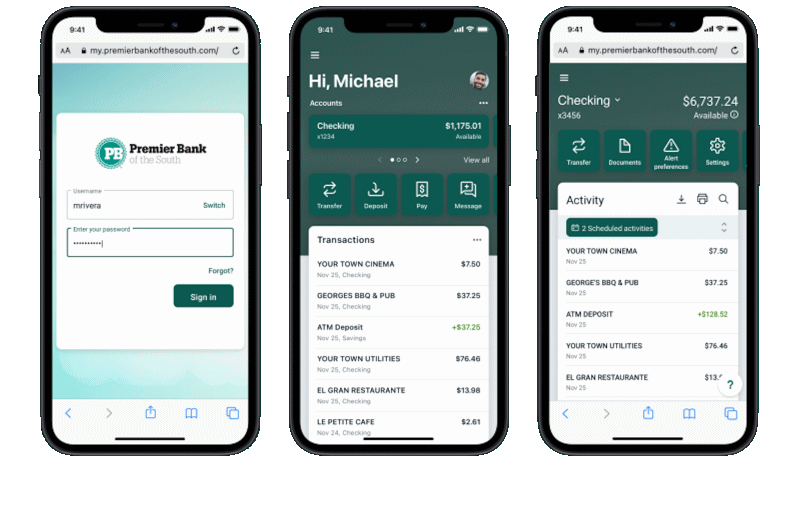

Online loan payments.
Need to make your loan payment? Click the button below for a secure payment link, or call us at 256-737-9900 and make your payment using a credit or debit card.
